Is a FTP program that is available for free, the developer suggest you to make a donation to support the development, if you wish. Is a modern program that supports various protocols: FTP, SFTP, WebDav, connections to Amazon Cloud or Rackspace Cloud.
It allows to synchronize files between 2 locations (local PC and remote server) and is available for Windows and Mac.
1. Support for different types of connections
Intuitive interface that allows to choose from different profiles such as WebDAV, S3 Amazon Storage and more.
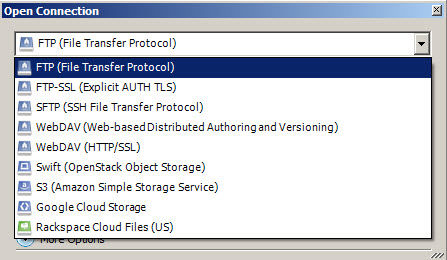
2. Limit download or upload speed
From Settings you can limit or control the bandwidth consumption choosing from different values available.
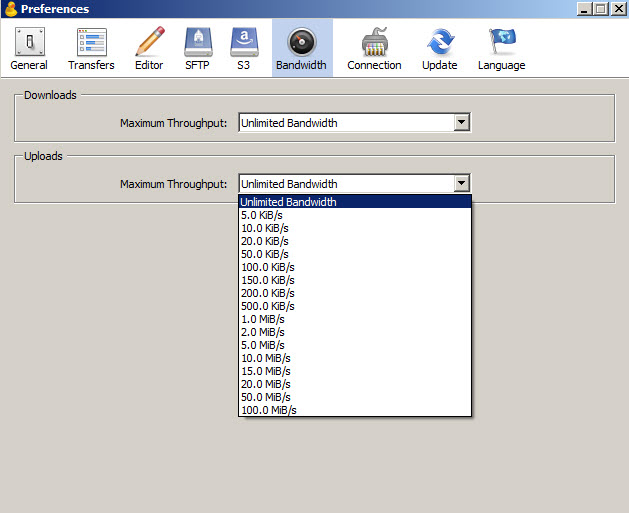
3. Settings for popular cloud servers
Includes defined profiles for popular cloud services and that makes easier to set and tweak options in case you use a service like this.
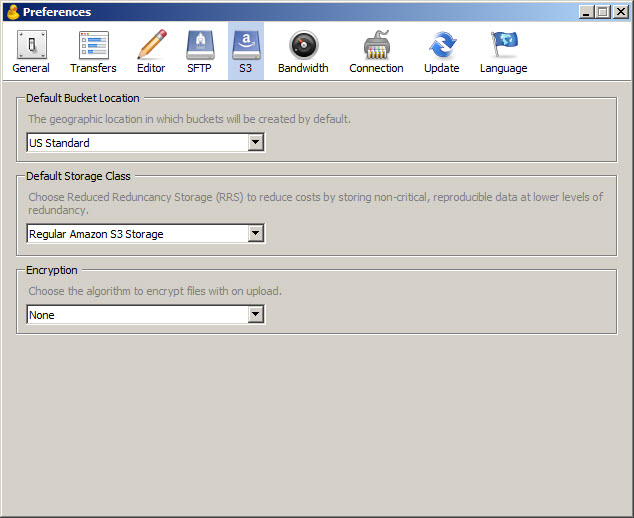
4. Choose default text editor to open files
In case you work with files and edit them on remote server, Cyberduck allows to choose your default text editor and will open files directly in it.
- Download http://cyberduck.io/
- Visit website http://cyberduck.io/
- Pros: various non-standard connection types supported
- Cons: is running slower than other FTP programs tested
- OS: Windows 8, Windows 7 32-bit and 64-bit, Windows XP, Vista
- License: Freeware



