Each program installed on Windows will put some files in Windows Registry system. When you uninstall a program, some files that are written in Windows Registry area may remain, so your computer may run slower because these files count in speed of your operating system.
Registry files are sensitive and deleting by mistake the wrong ones may result in damage of your PC and you will need to reinstall operating system or use a System Restore or a backup. Is not recommended to make this operation manually and is good to use an automated way.
An important aspect of a registry cleaner program is the option to make a backup first of your registry files, before running a cleaner.
Some programs may offer you a free scan and after that will display a paid upgrade to clean the registries. I have spotted only free programs that will make the job until the end and will clean registries fast and with your full control.
Here is a list with 4 best free computer registry cleaner software.CCleaner
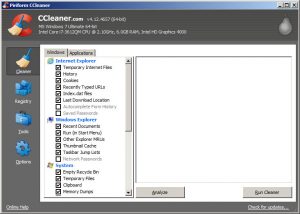
This program is cleaning very fast and offers extra options – that are really useful – for free. You can perform other types of tasks that will help to maintain computer in good shape and running fast: clean internet history, force uninstall of programs, manage start items. The single minus is that does not offer the backup option, but i didn’t encountered any error after using it (is my favorite cleaner, i am using it from a long time).
- Download: http://ccleaner.en.freedownloadsplace.com/windows
- Visit website: https://www.piriform.com/
Auslogics Registry Cleaner
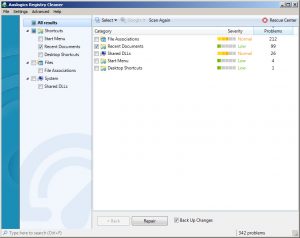
A program that allows to make backups before cleaning, it allows full control of all operations and you can set many options. Interface is a little old regarding design, but if you are looking just a simple software to do only registry cleaning, this may be your choice.
- Download: http://auslogics-registry-cleaner.en.freedownloadsplace.com/windows
- Visit website: http://www.auslogics.com/en/
Wise Registry Cleaner

A modern interface, allows to make backups or even System Restore points to recover whole disk with Windows installation. It has a Scheduler option where you can set it to make regular cleanups. Includes some advertisements on interface.
- Download: http://wise-registry-cleaner.en.freedownloadsplace.com/windows
- Visit website: http://www.wisecleaner.com/
RegSeeker

Classic interface, but allows medium experienced users to explore or search within registry files or open specific programs in Regedit. Allows to perform backups before making any changes.
- Download: http://www.hoverdesk.net/download.php
- Visit website: http://www.hoverdesk.net/


