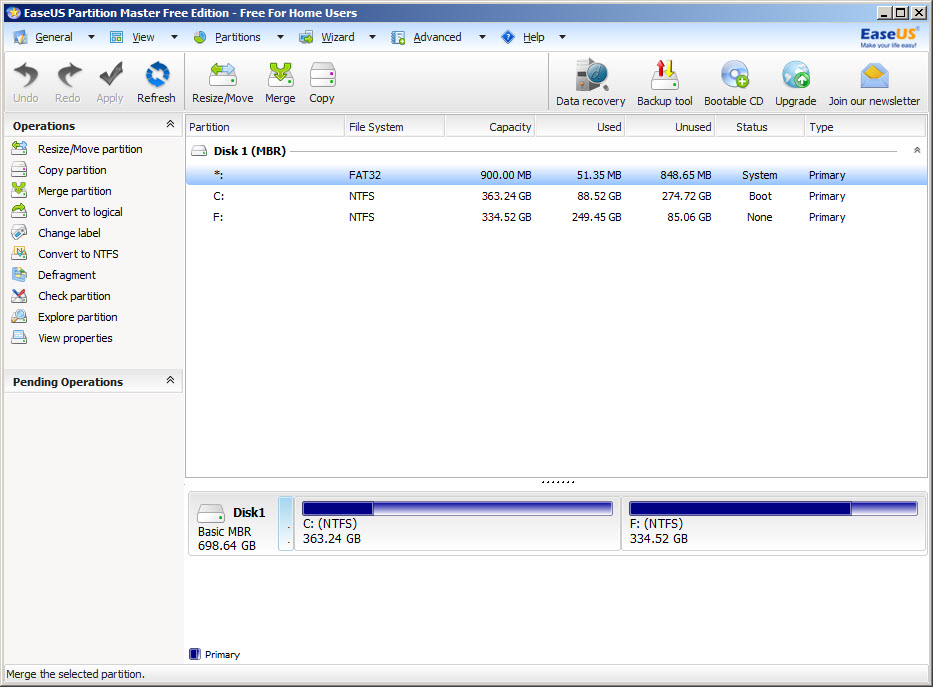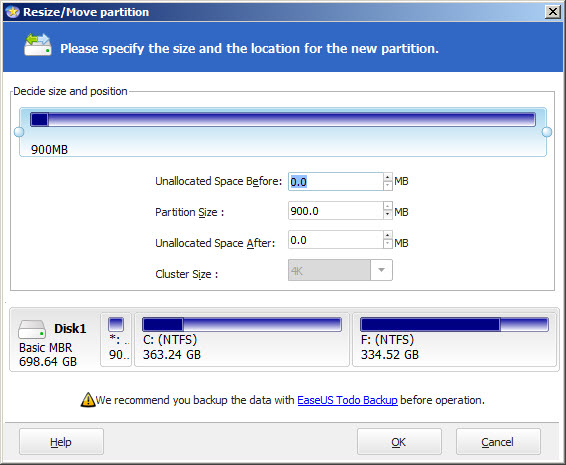EaseUS has a strong expertise in disk partitioning and this application, that is free for home use, allows to perform various important tasks to your hard drive. Resize a partition to create free space available for a new drive letter, copy partition, merge 2 partitions to create a single one, change drive letter, format, hide, delete or wipe partition. The application is pretty easy to use even for people with no expertise in computer administration.
1. Interface
Clean interface, all features are listed in left side with intuitive names.
2. Resize or move partition
Useful when you want to make a partition smaller in order to make a new partition later with remaining space. Supports drag by mouse or enter amount of space manually.
3. Copy partition
You can clone or copy an entire partition over an unallocated space. First, you need to “Resize” a partition and make it smaller in order to create unallocated or available free space on hard disk.
4. Format, delete or wipe partition
You can format an existing partition to NTFS or FAT32 type or delete data permanently. All these actions will delete all data from that partition, but choosing wipe will make recovery harder in case you want to get back files. Use this options with caution because it will delete files. If you are not sure, make a backup first.
- Download http://www.partition-tool.com/landing/home-download.htm
- Visit website http://www.partition-tool.com/
- Pros: simplicity
- OS: Windows 8, Windows 7 32-bit and 64-bit, Windows XP, Vista
- License: Freeware